Sothink Video Encoder for Adobe Flash is a program that generates Flash videos from other video formats. When you need to include videos in your website, you will most probably want to convert them into the most compatible format: Adobe Flash. Sothink Video Encoder for Adobe Flash performs such conversion from several video formats.
The built-in decoders will allow you to convert AVI, MPEG, MPG, MPE, DAT (VCD) and VOB (DVD) videos. If you have Windows Media Player 8 or newer, and at least DirectX 9 installed, you can also convert WMV, ASF and ASX files. You will need to install QuickTime 6 or newer to be able con convert MP4, MOV, 3GP, 3G2, 3GPP, DV or QT files. Finally, RM and RMVB files will require that you install any version of RealMedia.
Once you´ve selected the video file to convert, you can crop and trim it according to your needs. Then, you can define a conversion profile, to optimize the audio and video settings for a given bandwith. Then, you will need to choose where to store the four files that the program will generate: a flash video file (FLV), an HTML document, an SWF file and a JPG file. This way, when finished, you will have an HTML document with the converted video being embedded. You can define a link to follow if someone clicks on the video, or a link to be launched when the video ends. The unregistered version of this program will work for thirty days and will put a watermark on videos.
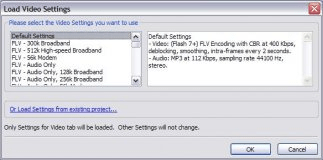
This software lets you convert video files into different video and audio files.
Comments